
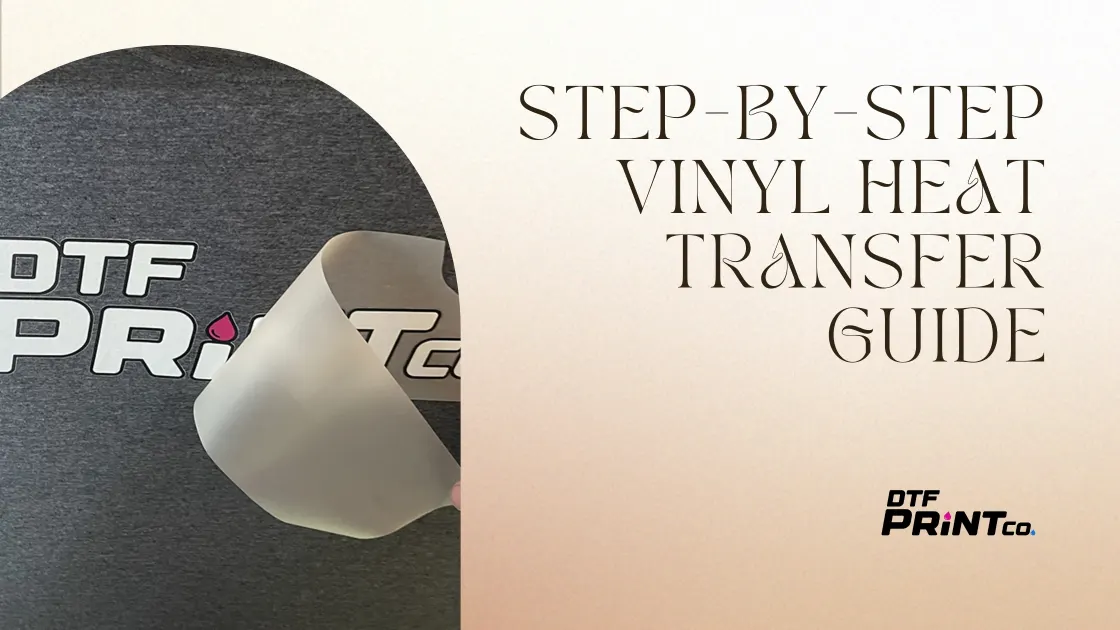
Step-by-Step Vinyl Heat Transfer Guide
Step-by-step vinyl heat transfer is simple: cut your design, weed away the extra vinyl, press it with the right heat, and peel. With the right tools and care, you can create long-lasting custom shirts, bags, and more in just a few easy steps.
Heat transfer vinyl (HTV) can seem tricky at first—designs peeling, not sticking, or cracking after washing are common beginner frustrations. The good news? These problems are easy to avoid when you know the right process. In this guide, you’ll learn each step clearly, from choosing vinyl to pressing and aftercare. Let’s walk through the entire process together so you can create perfect results every time.
What is Heat Transfer Vinyl (HTV)?
Heat Transfer Vinyl, often shortened to HTV, is a special type of material that lets you transfer custom designs onto fabric using heat and pressure. Unlike adhesive vinyl, which sticks to hard surfaces like glass, wood, or plastic, HTV is specifically designed for fabrics and textiles. Once pressed with the right temperature and time, the vinyl bonds to the fabric and creates a long-lasting, flexible design.
People use HTV for a wide range of projects. The most common is custom T-shirts, but it also works beautifully on tote bags, hats, hoodies, pillowcases, aprons, and even athletic wear. Crafters and small business owners alike love HTV because it’s affordable, easy to learn, and gives professional-looking results without needing industrial printing equipment.
There are many different types of HTV, each with its own look and feel. Glitter HTV adds sparkle to designs, while matte HTV gives a smooth and subtle finish. Stretch HTV is made for fabrics that move a lot, such as leggings or performance gear. Patterned HTV can bring unique textures and designs, while holographic vinyl creates a shiny, futuristic effect. By mixing and layering these options, you can create endless variations for your projects.
If you’re completely new to vinyl crafting, think of HTV as a versatile way to make fabric personalized, stylish, and durable without complicated printing processes. For an overview of HTV basics, resources like Expressions Vinyl offer excellent beginner guides.
Tools & Materials You’ll Need
To get professional results with HTV, you’ll need a few essential tools and supplies. Having the right setup makes the process smoother and ensures your vinyl adheres properly to fabric.
- Heat Transfer Vinyl Sheets or Rolls: Choose the type of HTV based on your project—matte, glitter, holographic, or stretch.
- Cutting Machine: A vinyl cutter like Cricut or Silhouette Cameo allows you to cut precise designs.
- Cutting Mat and Design Software: These keep your vinyl in place and let you customize your designs before cutting.
- Heat Press Machine or Household Iron: A heat press provides consistent temperature and pressure, while an iron can work for small projects.
- Weeding Tools: These help you remove unwanted vinyl pieces from your design.
- Transfer Tape (Optional): Not always needed for HTV, but useful if layering multiple designs.
Here’s a simple table summarizing the tools and their purpose:
| Tool/Material | Purpose |
| Heat Transfer Vinyl | The material that carries your design to fabric |
| Cutting Machine | Cuts shapes and letters accurately from vinyl |
| Cutting Mat | Holds vinyl steady during cutting |
| Design Software | Creates or imports designs for cutting |
| Heat Press/Iron | Provides heat and pressure to bond vinyl to fabric |
| Weeding Tools | Removes extra vinyl around the design |
| Transfer Tape | Assists with layering or aligning multiple vinyl pieces |
Investing in quality tools not only saves frustration but also ensures your designs look professional and last through washes. For detailed comparisons of vinyl cutters and presses, check out Cricut’s official guide.
Step 1: Designing Your Vinyl Project
Every successful HTV project starts with a strong design. Whether you’re creating text, logos, or detailed graphics, the software you use plays a key role. Most crafters use Cricut Design Space or Silhouette Studio, depending on their machine. These programs let you import images, create shapes, and adjust sizes before sending the design to your cutter.
When designing, always think about fabric size and placement. A large design may not fit well on a child’s shirt, while a small design could look lost on an adult hoodie. A good rule of thumb is to measure your garment first, then adjust your design to match.
One of the most important steps is mirroring your design. Unlike adhesive vinyl, HTV is cut from the back side. This means the design must be flipped horizontally before cutting, or else it will appear backward when pressed onto the fabric. Most cutting software has a simple “mirror” option to make this step easy.
If you’re a beginner, start with simple shapes and bold text. Complex, thin designs can be harder to cut and weed. As you gain confidence, you can explore layered designs and specialty vinyls. For inspiration, websites like Design Bundles provide affordable or free SVG files ready for HTV projects.
Step 2: Cutting the Vinyl
Once your design is ready, it’s time to cut the vinyl. Cutting may seem simple, but precision is key to making sure your design looks sharp and professional.
First, place your HTV on the cutting mat with the shiny side down. The shiny side is the carrier sheet that protects your design during pressing. By placing it face-down, the machine cuts only the vinyl layer, leaving the carrier intact.
Next, select the correct blade and cut settings. Most standard vinyl projects use a fine-point blade, but thicker vinyls like glitter or flock may require a deeper cut. Your cutting software usually offers preset settings for different types of vinyl. It’s always smart to do a test cut first to ensure the blade is cutting cleanly without slicing through the carrier sheet.
After cutting, gently peel away the extra vinyl around your design. If the design doesn’t separate cleanly, your blade may need adjusting or your cut pressure increased. Clean, crisp cuts will make the weeding process much easier.
Here are a few quick tips for better cutting results:
- Always check your blade for sharpness—dull blades can tear vinyl.
- Use a brayer or scraper to press vinyl firmly onto the cutting mat.
- Avoid placing vinyl near the mat edges; stay within safe margins.
- Store unused vinyl rolls properly to prevent curling and dust buildup.
Cutting may take practice, but once you master blade settings and vinyl placement, you’ll enjoy perfectly clean designs every time. For troubleshooting cutting issues, Cricut’s help center offers detailed guides.
Step 3: Weeding the Design
After cutting, the next step is weeding, which means removing the unwanted vinyl pieces from your design. Think of it as peeling away the background, leaving only the parts you want to transfer.
Start by looking at your cut vinyl carefully under good lighting. The cut lines can sometimes be faint, especially on dark or glitter HTV. Using a weeding tool (a sharp hook or pick), gently lift the edges of the vinyl you don’t need. Slowly peel it away while keeping the carrier sheet intact.
Weeding takes patience, especially for designs with fine details or small letters. Beginners often find it easier to start with bold, simple graphics before tackling intricate artwork. For more complex designs, try placing your vinyl on a light pad so the cut lines show more clearly.
Here are some useful tips for better weeding:
- Weed large areas first, then focus on the small internal spaces like the centers of letters (A, O, R).
- Move slowly to avoid lifting parts of the design accidentally.
- Keep scrap vinyl pieces nearby to test temperature or practice before pressing.
- If your cuts aren’t clear, adjust blade depth and pressure before cutting again.
Weeding can be the most time-consuming part of vinyl crafting, but it’s also where your design starts to come to life. With practice, you’ll develop techniques that make it quicker and easier.
Step 4: Heat Pressing or Ironing On
Now comes the most exciting part: transferring your design onto fabric. This is where heat and pressure make the vinyl bond permanently to the garment.
Start by preheating your fabric for a few seconds. This removes wrinkles and moisture, which can prevent proper adhesion. Place your weeded design shiny side up on the fabric—the carrier sheet acts as a protective layer.
The temperature and pressing time depend on the type of HTV you’re using. Most standard HTV applies at around 305°F (150°C) for 10–15 seconds. Specialty vinyls like glitter or stretch may need slightly different settings. If you’re using a heat press, always check the manufacturer’s instructions for the correct settings.
When using an iron, apply firm, even pressure without sliding it around. Work in sections if your iron plate is smaller than the design. Keep the iron steady for the recommended time, then move to the next area. Remember, even pressure is key.
After pressing, check whether your vinyl is a hot peel or cold peel. For hot peel, remove the carrier sheet immediately. For cold peel, wait until the design cools before removing the sheet. Pull gently at an angle to ensure all vinyl sticks properly.
Common pressing mistakes include:
- Not enough pressure (vinyl doesn’t adhere fully).
- Too much heat (vinyl scorches or shrinks).
- Pressing too short or too long (weak bond or burnt fabric).
For reference, Siser’s HTV application guide is a trusted resource for detailed pressing instructions by vinyl type.
Step 5: Aftercare & Maintenance
Once your design is pressed, proper aftercare ensures it lasts as long as possible. HTV is durable, but without the right washing and drying practices, it can peel, crack, or fade.
Here are some proven care tips:
- Wait at least 24 hours before washing your garment for the first time. This gives the adhesive time to fully cure.
- Turn garments inside out before washing to protect the design.
- Use cold or warm water on a gentle cycle. Avoid harsh detergents and bleach.
- Air dry when possible, or use low heat in the dryer. High heat can weaken vinyl adhesion.
- Avoid ironing directly on the vinyl surface. If needed, use a protective cloth over the design.
If your vinyl starts peeling at the edges, you can often fix it by pressing again with the same temperature and pressure, using a protective sheet. This reactivates the adhesive and restores the bond.
By following proper aftercare, HTV designs can withstand dozens of washes while keeping their color and shape. Many crafters report their vinyl shirts lasting just as long as professionally printed apparel when maintained correctly.
Troubleshooting Common Issues
Even with careful preparation, beginners often run into issues with heat transfer vinyl. The good news is that most problems have simple fixes once you know what to look for.
Vinyl not sticking to fabric One of the most common problems is vinyl lifting or not bonding after pressing. This usually happens when the temperature, pressure, or pressing time isn’t correct. Make sure you’re pressing at the recommended settings for your specific HTV. Preheating the fabric for a few seconds also helps remove moisture, which can prevent adhesion.
Edges peeling after washing If your vinyl starts peeling at the edges after just a few washes, it could be because of incorrect pressing pressure or washing too soon. Always wait at least 24 hours before the first wash. Turn clothes inside out and use cold water to extend the life of the design. If peeling occurs, place parchment paper over the vinyl and repress to reactivate the adhesive.
Uneven pressing results Sometimes parts of the design adhere well, while other areas don’t. This usually happens if you’re pressing on seams, collars, or uneven surfaces. Try using a pressing pillow or a flat surface that ensures even pressure across the entire design.
Vinyl cracking or scorching Cracking can happen if the vinyl was over-pressed or if the fabric was overheated. Scorch marks appear when the temperature is too high or the press was left on for too long. Always double-check the recommended settings for your HTV type, and do a small test press on scrap fabric first.
Design cut too deep or too shallow If your weeding process is too difficult because pieces don’t cut cleanly, the blade settings may need adjusting. A test cut before starting your project ensures clean, easy weeding.
By learning to troubleshoot, you’ll save time and materials while building confidence in your vinyl projects. For a detailed troubleshooting chart, Heat Transfer Warehouse has an excellent resource.
Pro Tips for Better Results
Once you’ve mastered the basics, a few advanced techniques can take your vinyl projects to the next level. These pro tips help you get professional results that last longer and look better.
Layering HTV designs correctly Layering lets you create multi-colored or textured designs. The key is pressing each layer for just a few seconds until the final press. This prevents over-pressing and keeps the layers smooth. Use a Teflon sheet or parchment paper between presses to protect the vinyl.
Choosing the best fabrics for vinyl transfer HTV works best on cotton, polyester, and cotton/poly blends. Avoid fabrics with waterproof coatings, silky finishes, or high-stretch materials unless you’re using specialty vinyl designed for them. Reading garment tags before pressing can prevent wasted effort.
Working with specialty HTV Glitter, holographic, and flock HTV add unique textures and effects. Glitter HTV is especially popular for bold designs, but it can’t be layered underneath other vinyl types. Stretch HTV is ideal for leggings or sportswear where flexibility is important. Always check the application instructions, as specialty vinyl often requires different temperature and pressure settings.
Creative project ideas Once you’re confident with shirts, try expanding into tote bags, hats, or pillowcases. HTV also works on canvas shoes, aprons, and even wood (with proper preparation). Many small business owners start with custom apparel and expand into a variety of personalized items for gifts or events.
Use a pressing pillow for better adhesion When working with garments that have seams, zippers, or buttons, a pressing pillow ensures even pressure. This small tool can dramatically improve results and reduce uneven sticking.
By applying these pro tips, you’ll create projects that not only look better but also hold up over time. As your skills grow, you’ll be able to experiment with layering, mixing textures, and creating unique designs that stand out.
(FAQ)
What’s the difference between HTV and adhesive vinyl?
Heat transfer vinyl (HTV) is designed for fabrics and requires heat to bond, while adhesive vinyl has a sticky backing and is used for smooth surfaces like glass, wood, and plastic. If you want to decorate shirts or bags, HTV is the right choice. If you’re labeling mugs, decals, or signs, adhesive vinyl works best.
Can I use HTV on polyester or blends?
Yes. HTV works well on polyester and cotton/poly blends, but it’s important to check the fabric’s heat tolerance. Some polyester materials may scorch under high heat, so always do a small test press. For delicate fabrics, consider using a lower temperature HTV designed for synthetic materials.
What’s the best heat press temperature for cotton?
Most standard HTV applies at 305°F (150°C) on cotton for 10–15 seconds with medium pressure. However, specialty vinyl types like glitter, holographic, or stretch may require different settings. Always follow the instructions provided by your vinyl’s manufacturer for the best results.
How long does HTV last?
With proper application and aftercare, HTV designs can last as long as the garment itself. Many users report designs staying intact through 50 or more washes when washed inside out with mild detergent. The key is applying the vinyl correctly and following proper washing guidelines.
Do I need a heat press, or can I use an iron?
You can absolutely use a household iron for smaller projects, but a heat press gives more consistent results. Irons don’t always maintain even temperature or pressure, which can cause parts of the design to peel. For occasional use, an iron works fine, but if you’re planning multiple projects or starting a business, investing in a heat press is worth it.
Can I layer glitter HTV with other vinyl?
Glitter HTV can be layered on top of other vinyl types but not underneath. If you want to add glitter to a design, place it as the top layer. This ensures durability and prevents peeling.
Conclusion
Heat transfer vinyl is one of the easiest and most rewarding ways to personalize clothing and accessories. By understanding the basics—designing, cutting, weeding, pressing, and aftercare—you’ll avoid common mistakes and enjoy consistent, professional-quality results.
For beginners, starting with simple shapes on cotton shirts is a great way to learn. As you gain experience, you can experiment with layering, specialty vinyl, and new project ideas like hats, bags, and home décor.

