
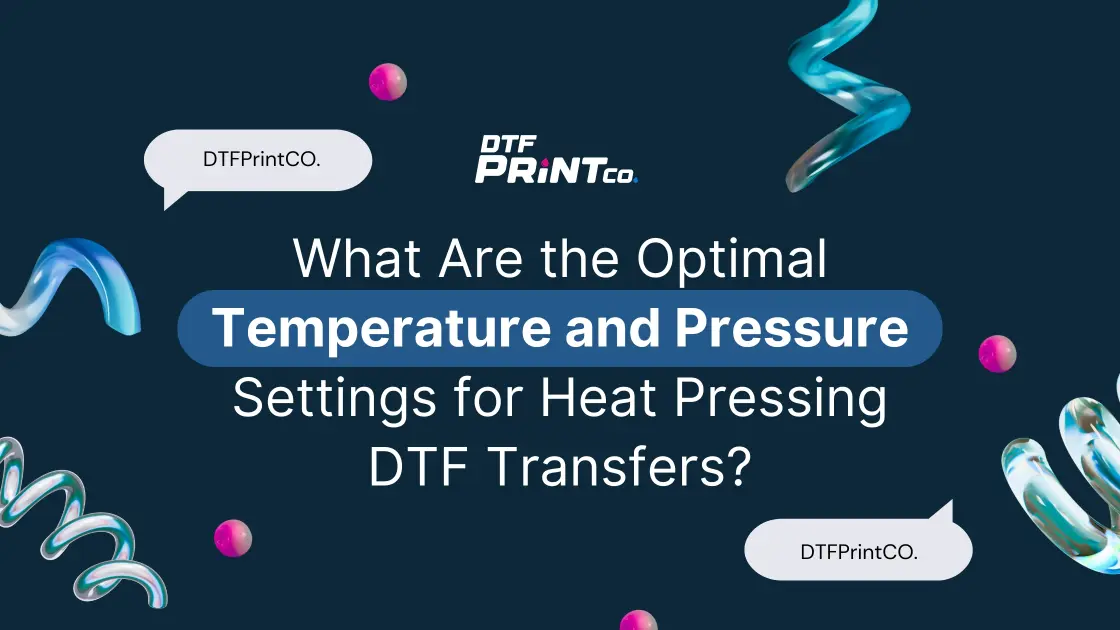
What Are the Optimal Temperature and Pressure Settings for Heat Pressing DTF Transfers?
Direct-to-Film (DTF) printing has taken the custom apparel industry by storm, offering vibrant, durable, and highly flexible designs. However, the magic of DTF transfers isn’t just in the print—it’s in the pressing. If you’ve ever wondered why some DTF transfers look flawless while others crack, peel, or feel stiff, the answer often lies in two key factors: temperature and pressure.
In this guide, we’ll dive into the optimal heat press settings for DTF transfers, breaking down the science behind heat, pressure, and time. Whether you’re a seasoned pro or just getting started, this article will help you achieve perfect results every time.
Understanding the Heat Press Process for DTF Transfers
DTF transfers involve printing a design onto a special film, coating it with adhesive powder, curing the powder, and then heat pressing it onto a garment. Unlike traditional heat transfer vinyl (HTV) or sublimation, DTF prints don’t require weeding or working with polyester-only materials, making them a favorite among print shop owners and DIY enthusiasts alike.
But here’s the catch: getting that perfect press requires a delicate balance of temperature, pressure, and time. Let’s break it down.
The Role of Heat in DTF Transfers
The right temperature is crucial for activating the adhesive without scorching the fabric. Here’s a general guideline:
| Fabric Type | Optimal Temperature (°F) |
| Cotton | 300-325°F |
| Polyester | 275-300°F |
| Cotton-Poly Blend | 285-315°F |
| Nylon | 270-290°F |
| Tri-blends | 280-310°F |
Why Temperature Matters
- Too Low: The adhesive won’t fully bond with the fabric, causing the design to lift or peel after washing.
- Too High: The design may scorch, become overly stiff, or lose vibrancy.
- Just Right: Ensures a seamless fusion between the film and fabric, maintaining the print’s stretchability and durability.
How to Ensure Your Heat Press Is Accurate
Many heat presses can be slightly off in temperature readings. To avoid inconsistencies:
- Use an Infrared Thermometer: Check different areas of your heat platen to verify that it reaches the required temperature.
- Preheat Your Press: Let it warm up for at least 5 minutes before starting to ensure even heating.
- Test Press on Scrap Fabric: Before pressing your final garment, run a test to confirm the settings are correct.
Pro Tip: If you notice your transfers peeling off after washing, increasing the temperature by 5-10°F might solve the issue.
Understanding Pressure and Its Importance
While temperature activates the adhesive, pressure ensures the transfer properly bonds with the fabric. Here’s a look at the pressure settings:
Recommended Pressure Levels:
- Light Pressure (25-35 psi): Best for thin fabrics like polyester or silk.
- Medium Pressure (40-50 psi): Ideal for most cotton and cotton-blend garments.
- Firm Pressure (55-65 psi): Recommended for thick garments like hoodies or heavy cotton fabrics.
Testing Pressure Without a Gauge
If your heat press lacks a pressure gauge, here’s how to check manually:
- Light Pressure: The press closes easily with minimal effort.
- Medium Pressure: Some resistance is felt when closing the press.
- Firm Pressure: Requires a solid push to lock the press in place.
Pro Tip: Different DTF films may require slightly different pressure levels. Always test on scrap material before full production.
How Long to Press Your DTF Transfer
The pressing time directly affects how well your DTF transfer adheres. Here are general guidelines:
| Fabric Type | Pressing Time (Seconds) |
| Cotton | 15-20 sec |
| Polyester | 10-15 sec |
| Cotton-Poly Blend | 12-18 sec |
| Nylon | 8-12 sec |
| Tri-blends | 10-15 sec |
Holding the heat press down for too long can cause the design to over-cure, making it brittle, while too short a time might lead to poor adhesion.
Pro Tip: If you experience lifting at the edges, try pressing for another 5 seconds.
Cold Peel vs. Hot Peel: What’s Best for DTF Transfers?
One common question among DTF users is whether to peel the film hot or cold. Here’s what you need to know:
- Hot Peel: Remove the film immediately after pressing for a softer feel and quicker workflow. Works well for matte finishes.
- Cold Peel: Let the transfer cool completely before peeling for a more durable and glossy finish. Often recommended for intricate designs.
Pro Tip: If you’re unsure, test a small corner before peeling off the entire film.
Common Heat Pressing Mistakes and How to Avoid Them
Even experienced printers make mistakes. Here’s how to troubleshoot some common issues:
1. Design Peeling Off Too Soon
- Issue: The adhesive didn’t fully activate.
- Solution: Increase temperature by 5-10°F and re-press for a few seconds.
2. Print Looks Faded or Dull
- Issue: Temperature too high or too low.
- Solution: Adjust temperature settings according to fabric type.
3. Cracking After Washing
- Issue: Not enough pressure or time.
- Solution: Apply more pressure and ensure correct pressing time.
4. Scorched or Burnt Prints
- Issue: Temperature too high.
- Solution: Lower the temperature and check platen accuracy with an IR thermometer.
Best Practices for Long-Lasting DTF Prints
Once you’ve mastered the pressing process, maintaining print quality is key. Follow these tips:
- Wash Inside Out: Helps protect the design from friction and fading.
- Use Cold Water: High temperatures can weaken the adhesive over time.
- Avoid Harsh Detergents: Use mild, non-bleach detergents for best results.
- Skip the Dryer: Air drying is best; if using a dryer, keep it on a low heat setting.
Final Thoughts
Perfecting the heat pressing process for DTF transfers isn’t rocket science, but it does require a good understanding of temperature, pressure, and time. By fine-tuning these factors to match your fabric type and transfer film, you’ll consistently achieve vibrant, durable, and professional-quality prints.
Now it’s your turn! Experiment with different settings, take notes, and refine your process. With a little practice, you’ll master the art of DTF heat pressing like a pro.
FAQ
Can I use the same heat press settings for all DTF films?
Not necessarily. Some DTF films may require slight adjustments in temperature or pressure. Always check the manufacturer’s recommendations.
Why is my DTF transfer peeling after washing?
This could be due to:
- Low temperature or insufficient pressure during pressing.
- Peeling the transfer film too early or too late.
- Not pressing long enough.
Should I use Teflon sheets while pressing DTF transfers?
You can, but it’s not always necessary. If you want a matte finish, avoid using Teflon. For extra durability, use parchment paper for the second press.
What’s the best heat press for DTF transfers?
Look for a press with even heat distribution and adjustable pressure. Clamshell and swing-away heat presses are both great options.

