
The Difference Between Hot Peel and Cold Peel DTF Film
Direct To Film (DTF) printing is rapidly becoming a popular choice for custom apparel and garment decoration. Unlike traditional screen printing or direct-to-garment (DTG) methods,

Direct-to-Film (DTF) printing is an amazing process that allows you to create vibrant, high-quality designs on a variety of garments and surfaces. However, maintaining consistent print quality across different batches can be a bit tricky. It requires attention to detail and a bit of care in various areas like equipment maintenance, environmental conditions, and handling materials. In this article, we’ll dive into how to keep your DTF prints looking crisp and vibrant every time, batch after batch.
One of the first steps in maintaining print quality is ensuring that your DTF printer is working optimally. Regular calibration is crucial for achieving consistent color reproduction and sharpness across multiple batches of prints.
Start by checking and adjusting the printer’s color settings regularly. Calibration should be a part of your routine, especially if you’re switching between different types of DTF media or inks. Each time you change the materials or print a large batch, take a moment to calibrate your printer’s color profiles. This helps ensure that your colors match each time.
If your printer allows for built-in color adjustments or includes a specific mode for DTF printing, make sure to use it. Follow the manufacturer’s instructions to set it up properly. Additionally, updating the printer’s firmware and software can improve print quality and performance. Manufacturers often release updates that can fix bugs or optimize settings for newer media types.
Printer heads need regular cleaning to prevent ink clogs, which can lead to smudges and poor print quality. Check your ink cartridges regularly to ensure they have enough ink, and be sure to replace them before they run dry to avoid print inconsistencies. Ink type is another important factor—always use high-quality, DTF-specific inks to ensure that your prints come out vibrant and true to color.
Temperature and humidity can play a huge role in print quality. Small fluctuations in these factors can cause your printer’s performance to vary from batch to batch. Ideally, your printing area should maintain a stable temperature (around 68-72°F or 20-22°C) and a moderate humidity level (between 40-60%).
To control temperature and humidity effectively, consider using a thermostat and a hygrometer to monitor the room conditions regularly. If you notice fluctuations in either, you can adjust them using a dehumidifier or humidifier as needed. Stable environmental conditions will help your printer produce consistent results every time.
Additionally, the moisture level in the air can affect how the ink dries on your DTF films. High humidity may cause the ink to take longer to dry, potentially leading to smudges or uneven prints. On the other hand, dry air can cause the ink to dry too quickly, leading to poor adhesion to the media.
Your DTF media, such as the films and powders, need special care to stay in top condition. Improper storage can lead to warped, damaged, or misprinted materials that can throw off the quality of your prints.
DTF films should be stored in a cool, dry place, away from direct sunlight or excessive heat. Excessive moisture can cause the film to absorb water, making it more prone to wrinkling or ink smearing. Always seal the films in their original packaging until you’re ready to use them. Avoid storing them in areas with fluctuating temperatures, as this can lead to condensation on the films, which might affect the adhesion during printing.
When handling the DTF films, make sure to avoid touching the print surface directly with your fingers, as this could leave oils or dirt behind, which might affect ink transfer. Use gloves or clean cloths to handle the films and ensure they stay clean before printing.
One common problem in DTF printing is the application of adhesive powder. If the powder is unevenly applied, it can result in inconsistencies in how well the ink adheres to the film, leading to poor quality prints. This is why it’s important to apply the powder evenly across the entire design.
To achieve an even spread of the adhesive powder, use a powder shaker or a similar tool designed for this purpose. Avoid overapplying the powder, as excess adhesive can cause it to clump together and affect the transfer quality. The key is to apply just enough to cover the print evenly, without leaving any spots with too much or too little powder.
Equally important is the heat press. Make sure the temperature and pressure settings on your heat press are correctly calibrated. If your press is too hot or the pressure is too strong, it can cause the DTF film to wrinkle or distort. Conversely, if the heat press settings are too low, the ink may not transfer properly to the garment.
It’s always a good idea to test the heat press settings before committing to large batches. By adjusting the time, temperature, and pressure to the specific materials you’re working with, you can avoid common issues like ink smudging or film wrinkling.
Achieving uniform color across multiple batches is one of the trickiest aspects of DTF printing, but it’s possible with the right tools and techniques.
Color guides or swatch books are helpful tools that can ensure your color consistency. These guides help you match the colors you see on screen with what’s printed on the media. Additionally, some DTF printers allow for custom color profiles that can be calibrated to ensure color accuracy.
Keep in mind that ambient light can affect how colors appear on-screen. A good practice is to use a light booth or controlled lighting when working with color profiles.
Ink consistency is essential for uniform color reproduction. Always use the same brand and type of ink for each batch to prevent slight variations in print quality. Similarly, try to stick with the same type of media across different batches. Switching between different types of DTF films can cause slight variations in how the ink adheres, resulting in subtle color differences.
Your printer’s software likely has built-in tools that allow for color calibration. Use these tools frequently to keep your colors consistent. Regularly check the ink levels and perform a nozzle check to ensure that each color channel is firing properly.
Even with all the best practices in place, there are still some common issues that might crop up during DTF printing. Let’s look at a few and how you can troubleshoot them.
Ink smudging or blurring can be caused by several factors, including improper heat press settings, clogged printer heads, or damp DTF films. To avoid this, ensure that your films are dry and store them in a moisture-free environment. Regularly clean your printer heads, and check that your heat press is at the correct temperature and pressure for each batch.
If the powder isn’t applied evenly across the print, you might see areas where the ink doesn’t adhere well or patches where it sticks too strongly. Always use the right tools to apply the powder and check the evenness of the coverage before moving on to the heat press stage.
Maintaining print quality across DTF media batches doesn’t have to be complicated. By following the steps outlined above, you can keep your prints looking fresh, vibrant, and consistent every time. From regularly calibrating your printer and controlling environmental factors, to properly storing and handling your DTF materials, each detail plays a crucial role in achieving the perfect print.
So, whether you’re printing a single shirt or a large batch, keep these tips in mind, and you’ll be well on your way to creating professional-level DTF prints that your customers will love. Happy printing!
How can I maintain consistent DTF print quality across different batches?
Regular calibration of your printer, monitoring environmental conditions, and using consistent materials are key. Adjust settings with every new batch to keep your colors and details on point.
What environmental factors should I monitor for optimal DTF printing?
Temperature and humidity are crucial. Aim for a stable environment (around 68–72°F and 40–60% humidity) to prevent ink drying too fast or too slowly, which can affect print quality.
How often should I calibrate my DTF printer?
It’s best to calibrate your printer every time you switch media types or notice any inconsistency. Regular maintenance checks and software updates will ensure optimal performance over time.
What steps can I take to avoid ink smudging and image blurring?
Ensure your print heads are clean, use high-quality inks, and verify that your heat press settings are correctly calibrated. Also, avoid using damp DTF films by storing them in a dry, controlled environment.
How should I handle and store DTF films to protect print quality?
Store films in a cool, dry place away from direct sunlight. Keep them sealed in their original packaging until use, and handle with gloves or a clean cloth to avoid contamination by oils or dirt.

Direct To Film (DTF) printing is rapidly becoming a popular choice for custom apparel and garment decoration. Unlike traditional screen printing or direct-to-garment (DTG) methods,

If you’ve ever dreamed of creating your own custom shirts, hoodies, or tote bags without spending a fortune or dealing with messy screens, there’s some
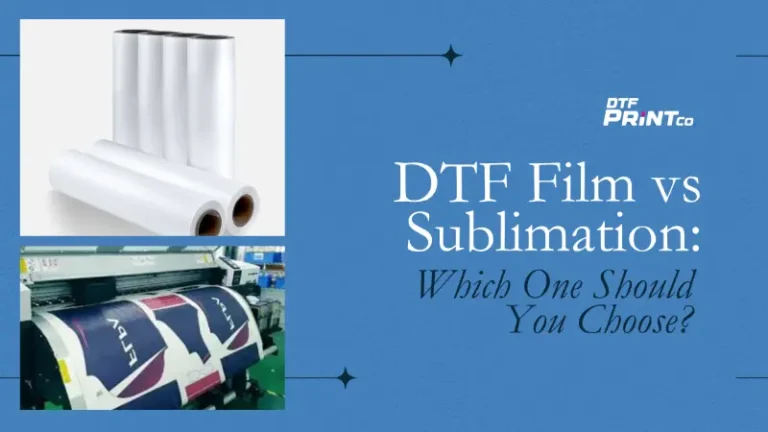
If you’re looking to start or grow a custom apparel business, you’ve probably heard about DTF film and sublimation printing. These are two of the
2023 - 2024 © ALL RIGHTS RESERVED