
DTF vs DTG Printing: Which Is Better for T-Shirts?
Both DTF (Direct-to-Film) and DTG (Direct-to-Garment) printing are popular methods for customizing t-shirts, but each method has its strengths. DTF printing works well on various

Running a DTF (Direct-to-Film) printing business can be incredibly rewarding, but like any venture, it comes with its share of expenses. From ink and film to equipment maintenance and labor costs, the financial demands can add up quickly. The good news? There are practical, actionable steps you can take to trim those costs without sacrificing quality or efficiency. Whether you’re a seasoned pro or just starting out, these five strategies will help you streamline operations and boost your bottom line.
Ink is one of the most significant expenses in DTF printing. While it’s tempting to go for the cheapest option, low-quality ink can lead to poor print results and wasted materials. Instead, focus on optimizing your ink usage to get the most out of every drop.
By being mindful of your ink usage, you can significantly reduce one of your biggest operational expenses.
DTF printing relies heavily on film and adhesive powder, both of which can quickly eat into your budget if not managed properly. Here’s how to make the most of these materials:
Your printing equipment plays a significant role in your overall expenses, particularly when it comes to energy consumption. Upgrading to energy-efficient machines can lead to substantial savings over time.
Building strong relationships with your suppliers can open the door to cost-saving opportunities. Don’t be afraid to negotiate for better prices or explore bulk purchasing options.
Labor costs can quickly add up, especially if you’re handling repetitive tasks manually. Automating these processes can save time and money while improving accuracy.
| Strategy | Action Steps | Potential Savings |
|---|---|---|
| Optimize Ink Usage | Use high-quality ink, calibrate printer, monitor ink levels | 10-20% reduction in ink costs |
| Streamline Film and Powder | Choose the right film thickness, apply powder precisely, recycle scrap film | 15-25% reduction in material waste |
| Invest in Energy-Efficient Equipment | Upgrade to ENERGY STAR printers, perform regular maintenance, turn off idle equipment | 5-15% reduction in energy bills |
| Negotiate with Suppliers | Seek bulk discounts, join loyalty programs, compare prices | 10-30% savings on material costs |
| Automate Repetitive Tasks | Use RIP software, implement workflow tools, outsource non-core tasks | 20-40% reduction in labor costs |
Cutting costs in your DTF printing business doesn’t have to mean cutting corners. By optimizing your ink and material usage, investing in energy-efficient equipment, negotiating with suppliers, and automating repetitive tasks, you can achieve significant savings without compromising on quality.

Both DTF (Direct-to-Film) and DTG (Direct-to-Garment) printing are popular methods for customizing t-shirts, but each method has its strengths. DTF printing works well on various

Direct To Film (DTF) printing is rapidly becoming a popular choice for custom apparel and garment decoration. Unlike traditional screen printing or direct-to-garment (DTG) methods,

If you’ve ever dreamed of creating your own custom shirts, hoodies, or tote bags without spending a fortune or dealing with messy screens, there’s some
2023 - 2024 © ALL RIGHTS RESERVED