
The Difference Between Hot Peel and Cold Peel DTF Film
Direct To Film (DTF) printing is rapidly becoming a popular choice for custom apparel and garment decoration. Unlike traditional screen printing or direct-to-garment (DTG) methods,

If you’ve ever been frustrated by prints that don’t quite match the vibrant colors you see on your screen, you’re not alone. Many of us in the world of DTF (Direct-to-Film) printing have encountered this challenge. But fear not—there’s a game-changer: color profiling. When done right, color profiling can be your secret weapon to achieving vibrant, accurate, and consistent prints every time. Let’s dive into how it works and why it’s essential for top-quality DTF prints.
Key Takeaways:
At its core, color profiling is the process of ensuring that the colors you see on your screen match the colors that get printed on your fabric. Think of it as translating your digital designs into a language your printer understands. Color profiles define how colors behave across different devices—whether it’s your monitor, printer, or the transfer film—and ensure they align perfectly from screen to print.
Now, you might be wondering, “Why should I care about color profiling for DTF printing?” Well, let’s break it down:
By leveraging color profiling, you can avoid those frustrating moments when your prints come out dull, off-color, or simply not what you expected. It’s all about making sure your designs look just as they should—from the screen to the fabric.
When you create a design on your computer, you’re working in the RGB (Red, Green, Blue) color space, which is perfect for digital displays. But printers use a different color model—CMYK (Cyan, Magenta, Yellow, Black). These two color models don’t always translate perfectly, which is why you might get a print that looks a little off.
This is where color profiling comes in. It bridges the gap between the RGB space of your monitor and the CMYK space of your printer. By using a specific ICC profile (a set of data that characterizes a color input or output device), you can ensure that what you see on screen matches what you get in print.
For example, if you’re designing a logo with a rich, vibrant red, color profiling helps make sure that red translates accurately from your design to your print—no more surprises or color shifts after the print hits the transfer film.
Color profiling ensures that your colors stay consistent across all devices involved in the printing process—your monitor, the printer, and even the transfer film. Different devices can have slightly different ways of reproducing colors, and over time, these slight variations can add up, leading to inconsistencies between prints.
By standardizing color output using profiles, you eliminate those discrepancies. So, whether you print 10 t-shirts or 100, your designs will have the same vibrant colors every time. This consistency is especially important for businesses that rely on bulk orders or repeat clients who expect uniform quality.
Let’s be real—who doesn’t love vibrant, eye-catching prints? Color profiling plays a crucial role in enhancing the vibrancy of your DTF prints. When you use a profile that accurately represents your printer’s capabilities, you can achieve rich, deep colors that pop. This is especially important for designs with complex color gradients, shading, or intricate details that require precise color reproduction.
For instance, if your DTF printer’s color profile is set up correctly, you can get vibrant reds, deep blues, and even soft pastel shades without any muddiness or loss of detail. By fine-tuning your color settings, you can make your prints more vivid, ensuring your designs stand out.
One of the biggest pain points in DTF printing is color discrepancies. If your final transfer doesn’t match the design you created, it can be frustrating. Whether it’s a slight mismatch or a major difference, color discrepancies can affect the overall look and quality of your project.
Color profiling helps reduce these discrepancies by ensuring your printer prints the exact colors you see on your screen. This is especially crucial for projects where color accuracy is key—such as brand logos, custom artwork, or detailed graphics.
Effective color management doesn’t stop at profiling alone. Once you have your color profiles set up, it’s important to maintain them and fine-tune settings using color management software and RIP (Raster Image Processor) software. These tools allow you to adjust saturation, contrast, and brightness, and can be customized for specific materials.
By adjusting these settings, you can ensure that your prints look their best on different types of fabrics, whether it’s cotton, polyester, or blends. This is where you can really get creative—adjusting for color vibrancy, or tweaking settings based on fabric type, ensuring that the colors come out bold and bright every time.
So, how exactly do you set up a solid color profile for your DTF printer? Let’s break down the essentials:
For DTF printing, you’ll typically want to use a color space like sRGB or Adobe RGB. These offer wide color gamuts and work well for digital design and printing. If you’re designing in Adobe Photoshop or another design tool, selecting the right color space is crucial for getting those vibrant, true-to-life prints.
When it’s time to prepare your artwork for printing, switch your design to CMYK mode. This ensures that the colors will be printed as close as possible to what you see on the screen. Remember, RGB is for screens, and CMYK is for printing—so if you want the best results for DTF, CMYK is your go-to.
Your printer needs to be calibrated regularly to maintain consistent color reproduction. This includes aligning the printer heads, cleaning them, and adjusting color settings to match the desired profile. Calibration ensures that the printer consistently produces accurate colors over time, helping you avoid issues like color shifts or fades.
The type of film you use in DTF printing can also impact the vibrancy of your colors. High-quality transfer films, especially those with a bright white undertone, will produce clearer, more vibrant prints. Make sure your color profiles account for the specific properties of the film you’re using, as this can affect the final output.
The type of fabric you print on can influence how colors appear on your DTF transfers. Cotton, polyester, and blended fabrics each absorb ink differently, meaning the same design might look slightly different depending on the material.
To get the best results, customize your color settings for each fabric type. For instance, cotton tends to absorb more ink, which can sometimes dull colors, while polyester holds ink more vividly. Fine-tuning your settings will help you get the colors just right, regardless of the material.
Even with color profiling, you might run into some hiccups. Here are a few common issues and how to fix them:
| Common Issue | Potential Cause | Suggested Solution |
| Colors Don’t Match | Monitor is not calibrated | Calibrate your monitor to match the ICC profile |
| Color Banding | Low bit depth or incorrect settings | Increase bit depth or adjust printer settings |
| Faded Prints | Low-quality inks or films | Switch to higher-quality inks and films |
In the world of DTF printing, color is everything. Color profiling takes the guesswork out of the equation, ensuring that your prints are vibrant, accurate, and consistent. Whether you’re creating custom t-shirts, accessories, or promotional materials, mastering color profiling is a must for achieving high-quality, professional results.
By selecting the right color spaces, using proper calibration, and adjusting your settings based on fabric type, you can dramatically improve the quality of your prints. And with the right software tools to manage colors, you’ll be ready to take your DTF printing to the next level—producing stunning, true-to-life prints that bring your designs to life.
What is the best color profile for DTF printing?
The best color profile for DTF printing is typically an ICC profile tailored for your specific printer and transfer film. Profiles like sRGB or Adobe RGB can be used in design software to ensure accurate color translation from screen to fabric.
How do I make my DTF print more vibrant?
To enhance vibrancy in your DTF prints, adjust the saturation and contrast settings in your RIP software, and ensure your printer is using high-quality inks and transfer films. Regular calibration of your printer and using the correct color profile also helps maximize color depth and brightness.
What color profile is better for printing?
For printing, CMYK color mode is generally better than RGB since it more accurately represents how ink is applied to paper or fabric. Use a suitable ICC profile to optimize your printer’s color output for the best results.
How Can I Improve Color Accuracy in DTF Printing?
To improve color accuracy, regularly calibrate your printer, use the right ICC color profiles, and adjust your RIP software to fine-tune colors. Also, choosing the right transfer film for your fabric and regularly testing prints can help ensure consistency and vibrancy.
How Does the Type of Fabric Affect DTF Printing Colors?
Different fabrics absorb ink differently, affecting how colors appear on your prints. Cotton, for example, might absorb more ink, which can dull colors, while polyester holds ink more vibrantly. Make sure to fine-tune color settings for each fabric type to get the best results.

Direct To Film (DTF) printing is rapidly becoming a popular choice for custom apparel and garment decoration. Unlike traditional screen printing or direct-to-garment (DTG) methods,

If you’ve ever dreamed of creating your own custom shirts, hoodies, or tote bags without spending a fortune or dealing with messy screens, there’s some
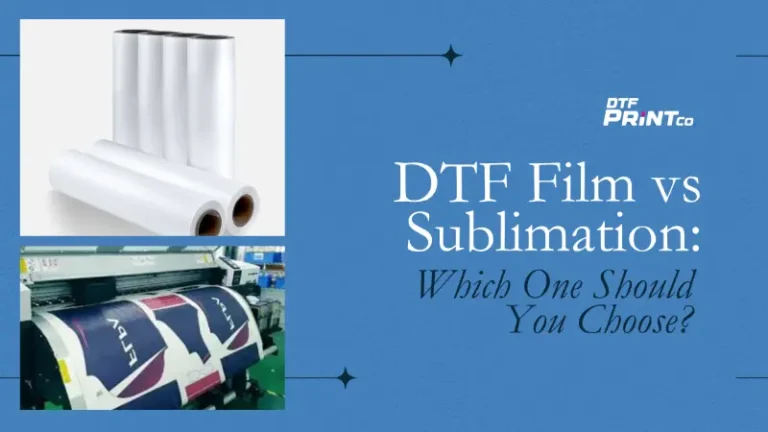
If you’re looking to start or grow a custom apparel business, you’ve probably heard about DTF film and sublimation printing. These are two of the
2023 - 2024 © ALL RIGHTS RESERVED